What is Redux?
Redux is a state management library that provides a centralized store for the state in JavaScript applications. It’s often used with libraries like React, but it can be integrated with any JavaScript framework or even plain JavaScript. Redux is based on the Flux architecture, which promotes a unidirectional data flow, ensuring that state changes in a predictable manner.
Why Do We Need Redux?
As applications grow in complexity, managing state across multiple components can become challenging. React, for instance, has its own state management, but this can become cumbersome when:
- State is needed by many components: Passing state through multiple layers of components (prop drilling) becomes difficult to manage and maintain.
- State management becomes complex: Asynchronous actions, caching, and managing state across different parts of an application introduce complexity.
- Consistency and predictability: In larger applications, ensuring that state changes are predictable and consistent is critical.
Redux solves these problems by providing a single source of truth, making it easier to manage, debug, and test the state of your application.
Core Concepts of Redux
To understand Redux deeply, it's important to grasp its core concepts:
1. Store: The store is a JavaScript object that holds the application state. It is the single source of truth for your application's state.
2. Actions: Actions are plain JavaScript objects that describe what happened in the application. They have a `type` property that defines the action type, and optionally, other properties to carry data.
const incrementAction = {
type: 'INCREMENT',
payload: 1,
};
3. Reducers: Reducers are pure functions that take the current state and an action as arguments, and return a new state. They specify how the state changes in response to an action.
function counterReducer(state = 0, action) {
switch (action.type) {
case 'INCREMENT':
return state + action.payload;
case 'DECREMENT':
return state - action.payload;
default:
return state;
}
}
4. Dispatch: The dispatch function is used to send actions to the store. When an action is dispatched, the store runs the reducer function to compute the new state.
store.dispatch({ type: 'INCREMENT', payload: 1 });
5. Selectors: Selectors are functions that extract specific pieces of state from the store, often used to derive data or perform calculations on the state.
const selectCounterValue = (state) => state.counter;
Real-Time Usage of Redux: Practical Examples
Redux is extremely versatile and is used in a variety of scenarios. Let’s explore some real-time use cases:
1. Authentication Management:
Managing user authentication is a common use case for Redux. When a user logs in, the authentication state is updated in the Redux store, allowing various parts of the application to respond accordingly (e.g., showing or hiding components based on the user’s authentication status).
const initialState = {
isAuthenticated: false,
user: null,
};
function authReducer(state = initialState, action) {
switch (action.type) {
case 'LOGIN_SUCCESS':
return {
...state,
isAuthenticated: true,
user: action.payload,
};
case 'LOGOUT':
return {
...state,
isAuthenticated: false,
user: null,
};
default:
return state;
}
}
2. Global Notifications System:
A global notifications system, where different parts of the application can trigger notifications (e.g., success, error messages), is another common use case for Redux. This ensures that all notifications are managed consistently and can be accessed from any component.
const notificationsReducer = (state = [], action) => {
switch (action.type) {
case 'ADD_NOTIFICATION':
return [...state, action.payload];
case 'REMOVE_NOTIFICATION':
return state.filter((_, index) => index !== action.payload);
default:
return state;
}
};
3. Shopping Cart Management:
In e-commerce applications, managing a shopping cart’s state—adding, removing, or updating items—is a perfect example of Redux in action. The state of the cart is maintained in the Redux store, and any component can access or modify it.
const cartReducer = (state = [], action) => {
switch (action.type) {
case 'ADD_ITEM':
return [...state, action.payload];
case 'REMOVE_ITEM':
return state.filter(item => item.id !== action.payload.id);
case 'UPDATE_ITEM_QUANTITY':
return state.map(item =>
item.id === action.payload.id
? { ...item, quantity: action.payload.quantity }
: item
);
default:
return state;
}
};
4. Form State Management:
In applications with complex forms, Redux can be used to manage the form’s state. This includes managing form inputs, validating data, and handling form submissions. This approach ensures that the form state is consistent and can be easily reset or modified.
const formReducer = (state = {}, action) => {
switch (action.type) {
case 'UPDATE_FORM':
return {
...state,
[action.payload.name]: action.payload.value,
};
case 'RESET_FORM':
return {};
default:
return state;
}
};
Advanced Redux Concepts
For those looking to deepen their understanding of Redux, it’s important to explore advanced concepts such as middleware, async actions, and Redux Toolkit.
1. Middleware:
Middleware in Redux provides a third-party extension point between dispatching an action and the moment it reaches the reducer. Commonly used middleware includes `redux-thunk` for handling asynchronous actions and `redux-logger` for logging actions and state changes.
import { applyMiddleware, createStore } from 'redux';
import thunk from 'redux-thunk';
import logger from 'redux-logger';
const store = createStore(
rootReducer,
applyMiddleware(thunk, logger)
);
2. Asynchronous Actions with Thunks:
Thunks allow you to write action creators that return a function instead of an action object. This function can then dispatch actions asynchronously, making it perfect for handling API calls.
export const fetchUserData = (userId) => {
return async (dispatch) => {
try {
const response = await fetch(`/api/users/${userId}`);
const data = await response.json();
dispatch({ type: 'FETCH_USER_SUCCESS', payload: data });
} catch (error) {
dispatch({ type: 'FETCH_USER_FAILURE', error });
}
};
};
3. Redux Toolkit:
Redux Toolkit is the official, recommended way to write Redux logic. It simplifies Redux by providing best practices and reducing boilerplate. It includes utilities like `createSlice`, `createAsyncThunk`, and `configureStore`.
import { createSlice, configureStore } from '@reduxjs/toolkit';
const counterSlice = createSlice({
name: 'counter',
initialState: 0,
reducers: {
increment: state => state + 1,
decrement: state => state - 1,
},
});
const store = configureStore({
reducer: {
counter: counterSlice.reducer,
},
});
export const { increment, decrement } = counterSlice.actions;
export default store;
Conclusion
Redux is a powerful state management library that is well-suited for managing complex state in large JavaScript applications. Its unidirectional data flow, single source of truth, and predictability make it an essential tool for developers looking to maintain control over their application’s state.
While Redux introduces some complexity, the benefits it provides in terms of maintainability, debugging, and scalability are significant. Whether you're managing authentication, handling a shopping cart, or dealing with form state, Redux offers a robust solution.
For those looking to go even further, exploring middleware, asynchronous actions, and Redux Toolkit will unlock even more potential in your state management strategy.